Skype for Business Click to Call Google Chrome Extension
Aaaaages ago, I wrote a small plugin for Internet Explorer to allow you to select a phone number on a webpage and call it in (what was then) Lync.
Fast forward just over 4 years and I found myself selecting a phone number in Google Chrome and wondering why I couldn’t automatically call it in Skype for Business.
So I wrote a small Chrome plugin to automate this functionality. It’s very simple, for any text you select and right-click on, a new “Call in Skype for Business” menu option will be shown. This will take the selected text and parse it with the tel: protocol – this means that it will open with whatever application you have associated on your computer with the TEL protocol. (if this isn’t Skype for Business you can easily change it by going to Control Panel > Programs >Default Programs):
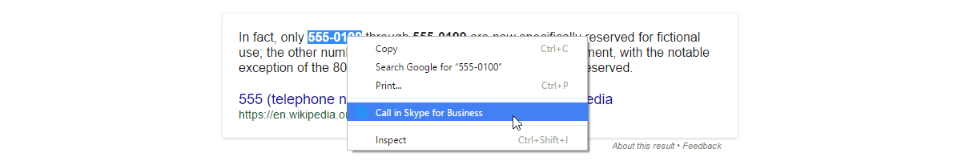
The plugin is available now on the Chrome Web Store, totally free. The source is over at GitHub if you want to see how it’s done (or read on for more technical detail).
I just have one request: if you use it and like it, please rate it. There are thousands (millions?) of Chrome plugins, and so people will only find this one if it’s well rated. Thanks!
The Technical How
Invoking a local application using a protocol such as TEL from a website is actually quite tricky. It just falls into the slightly murky waters of websites controlling local applications, so it’s not something that browsers let you do easily.
When I wrote the Internet Explorer version I had to open a new page and then use window.move to navigate to the TEL:// URI. I wanted to avoid doing this if at all possible.
The approach I ended up taking in the end was to create a new anchor tag with a link to a TEL address, made up of the selected text. I then added this link to the page DOM (it had no text so you wouldn’t see it). Then, I invoke the click action on the DOM element – as if you’d clicked it. It turns out that Chrome is happy with this, and launches the External Protocol Request prompt before handing off the URI to the protocol handler on the local machine (such as Skype for Business).
After you take away the manifest file needed for the plugin and the code that registers the plugin with the context menu, the actual JavaScript that does the work is really quick small:
function onClickHandler(info, tab) {
chrome.tabs.executeScript ({
code: 'if (document.contains(document.getElementById("ThoughtStuffSfBpluginlink"))) { document.getElementById("ThoughtStuffSfBpluginlink").remove();}'});
chrome.tabs.executeScript({
code: 'var a = document.createElement("a");var linkText = document.createTextNode("");a.appendChild(linkText);a.title = "my title text";a.href ="tel:' + info.selectionText + '";a.id = "ThoughtStuffSfBpluginlink";document.body.appendChild(a); document.getElementById("ThoughtStuffSfBpluginlink").click();'});
chrome.tabs.executeScript ({
code: 'if (document.contains(document.getElementById("ThoughtStuffSfBpluginlink"))) { document.getElementById("ThoughtStuffSfBpluginlink").remove();}'});
};
The first and third script executions do the same thing: remove the anchor tag. In an ideal world I remove the tag immediately after using it, but the first execution is there just in case something happened previously – it’s important that I don’t create two DOM elements with the same ID otherwise the wrong one could be used in the second execution.
The middle script execution is the one that actually does the work – creating a new anchor tag, setting the href, adding it to the body, and finally invoking the click() action on it. That’s it!











This is a very useful extension. However, if the *gmail chat* is enabled then it does not work, but always tries to use hangout for making voice calls. Any idea on how to avoid that other than diabling chat?
Another useful extension would be to create Lync meetings in the google calendar as easily as you can add Hangouts meetings….
The Chrome extension doesn’t exist any more.
The Google Chrome link to the Skype for Business Click to Call extension no longer works. Can you resubmit the extension or provide another link, please? Thanks!
I can’t find this plugin in the store any more
Hey this is exactly what I need and couldn’t find it anywhere! thanks for sharing, however, the Chrome links seem to be dead and I can’t find it on the chrome store. Are you planning to make an updated version
Many thanks,
A
Hey this is exactly what I need and couldn’t find it anywhere! thanks for sharing, however, the Chrome links seem to be dead and I can’t find it on the chrome store. Are you planning to make an updated version
Many thanks,
A