Why Microsoft Teams means there’s even less reason to leave the house when it’s snowing
Every few years there’s enough snow in the UK for me to resurrect this blog post I wrote in 2013:
I was going to do that this year as well, but it’s a good chance to reflect on how Microsoft Teams has changed this message, and what additional benefits Teams offers in these situations.
One of the key messages from my 2013 blog post was that it’s plain just safer to stay off the roads, and Skype for Business (or Lync as it was!) enables that. It keeps us in contact with the rest of the world, able to answer our phone calls, able to communicate with others.
Teams = Best for Collaboration and Huddling
Not that sort of huddling – there are better ways to stay warm! What I’ve noticed though, is that whilst Skype for Business does an excellent job of ensuring all your communication lines remain open when you’re working at home, Teams takes it to the next level. When everyone is at home it can be hard to recreate that feeling of a small group of people, working intensely and closely together to get something done: whether that’s a presentation, a software feature, fix a bug or plan an event.
Microsoft Teams brings that level of collaboration to small groups, and lets it happen whether they are in the same room, or spread across the country, snowed in.
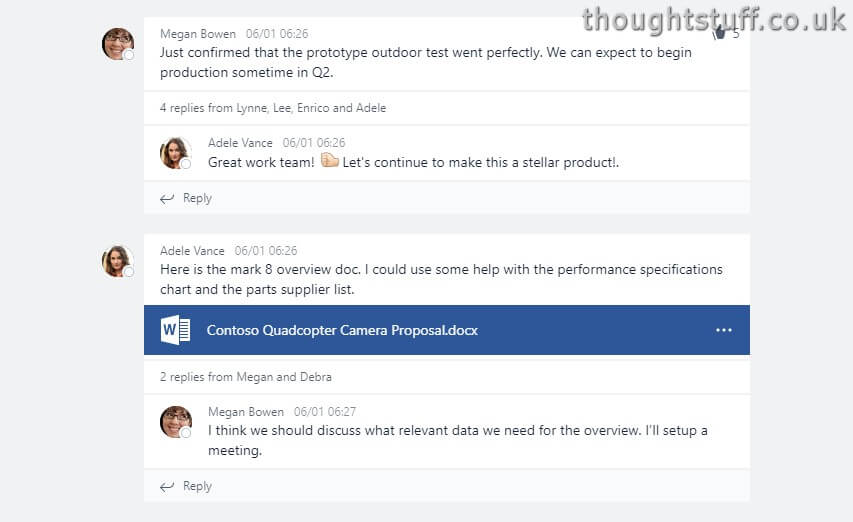
The way that Teams allows immediate conversation streams against documents and events (much as you would have an in-person conversation about a document) is what powers that sense of close collaboration, and “getting things done” in a way that is just like being there in person.
Try it today!
If you’ve not used Teams yet and you’re stuck at home today, give it a go and see how much more productive and immersed you are with your immediate colleagues even whilst being remote.
And, if you’re reading this after spending hours longer than planned to make it into the office, maybe it’s time for a conversation with your organization about why, exactly, “that wouldn’t work here”.





